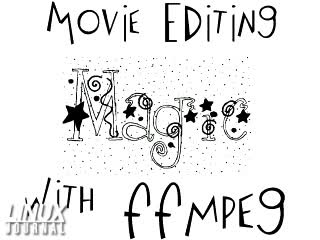FC2Video
Inicia sesión en FC2ID
¿Tienes una cuenta?
Inicia sesión en FC2ID¿Aún no se ha registrado?
¡Inscripción GRATIS!Veoh users? Click here
Entrar- Registro de socio Premium
- Categoría
- Familia/Vida cotidiana
- Animales / Mascota
- Eventos / Fiestas
- Gastronomía
- Música / Espectáculo
- Juegos/CG
- Aprendizaje / Educación / Clase
- Deportes
- Automoción
- Noticia / Blog
- Tópicos locales
- Viajes
- Ocio / Actividades
- Salud / Belleza
- Desktop music / VOCALOID
- Probado
- Cosplay / Comiket / Dōjinshi
- Live
- FC2 Snap Movie
- Otras
- Canal Afiliados
Mi menú
Esta función puede usarse inmediatamente al iniciar sesión o registrarse para tener una cuenta
¿Tienes una cuenta?
Inicia sesión en FC2ID¿Aún no se ha registrado?
¡Inscripción GRATIS!