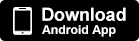Video terbaru
[PR]Hapus iklan
Video Populer
人気の販売動画
Ayo ikuti pengguna yang direkomendasikan!
Rabbitカメラ
その他の動画はこちら⤵⤵⤵
https://adult.contents.fc2.com/users/rabbitcamera/articles?sort=sales&order=desc
とらちゃんメインアカウント
LINEオープンチャット「とらちゃんアニメ情報局」
メッセージお待ちしております。合い言葉はお問い合わせ下さい。
ブログはこちら。https://tora20250703.blog.fc2.com/
テレビ版 1920×1080 60fps
web版 1920×1080 23.97fps
VIVIDCREW〜夜職の裏側〜
関西セクキャバ店【VIVIDCREW】の裏側大公開‼️店内紹介/キャストインタビュー/モテる講座などなど様々なコンテンツ配信!フォローよろしくお願い致します!!毎週金曜夜21時投稿✨
キャスト情報はコチラから→https://vividcrew-g.com/
tpdoll
これは現実的かつ迅速になりつつある未来的なビジョンです。Tpdoll.comは、世界最大の等身大ラブドールメーカーの1つで、年末までにインタラクティブドールを発売することを目標としています。
こたまり
【秘密の学園】こたまAI Japanese Anime DX ~聖女物語~
https://kotama25ai.blog.fc2.com/
こたまたまこ@小説家になろう∞アンティーク・ジュエリー&コイン投資 ・ 犬 ・ △
https://x.com/haruno_o_kotama
ライブ配信